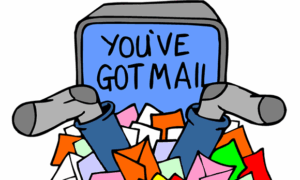In Part 1, I recommend setting aside dedicated time to review your emails, as well as separate time to catch up on any backlog. Ensuring you have the space and schedule for this is the essential first step to effectively managing your inbox. If you haven’t already, I encourage you to revisit Part 1.
The next step involves creating a system for deciding what actions to take with each email. This can be particularly challenging for adults with ADHD, partly because you might fall into one of five common decision-making traps, which can lead to avoiding your email due to uncertainty.
However, once you establish and practice a clear process, you’ll gain confidence in managing your emails consistently. This confidence, combined with positive self-talk, will help reduce procrastination when it comes to handling your inbox.
I’m not suggesting that managing your email will become your favorite task—that’s unlikely—but learning effective decision-making techniques will make it feel less overwhelming and more approachable. I promise!
Now, let’s explore some practical techniques you can use to streamline your email management.
Only Reply to Emails That Take Two Minutes or Less- When checking your inbox, quickly respond to any emails that take under two minutes. It’s efficient to knock these out right away. But stick strictly to the two-minute rule. If you start replying to longer emails, you’ll get sidetracked and won’t make it through the rest of your inbox. If you’re unsure what two minutes feels like, try using a timer until you get a better sense of the time.
Mark Spam Before Deleting – Before deleting unwanted emails, mark them as spam. This ensures similar emails get filtered to your junk folder automatically in the future.
Unread Newsletters You Don’t Actually Read- You may subscribe to newsletters with good intentions, but rarely read them. Still, you hesitate to unsubscribe out of fear of missing something. However, these unread emails just clutter your inbox and add guilt. Let go of that fear, unsubscribe from ones you no longer read, and delete the email.
Subscriptions You Do Want to Read- You likely have newsletters you do enjoy, but they can be distracting when they arrive during work. Set up a filter to send these emails to a specific folder. Then, choose a dedicated time to read them without interrupting your main tasks.
Emails with Links You Want to Explore Later- Links in emails can be a major distraction. You might intend to check them out “later” but forget, leaving clutter in your inbox. Instead, save the link using a tool like Pocket, Instapaper, or a bookmarking app. Once it’s saved, delete the email.
Emails with Project-Related Info-Some emails contain valuable info for your current projects. Don’t leave them in your inbox—store them where they belong:
Forward to a task manager like Trello or Todoist.
Save in a project folder or digital notebook like Evernote.
Be consistent so you always know where to find them.
Emails for Events or Appointments- When an email contains event details, add them to your calendar immediately. Include the address, any needed items, contact info, or extra notes. Once the event is saved, delete or archive the email to clear up your inbox.
Emails You’re Unsure How to Respond To- If you’re avoiding certain emails because you’re unsure how to reply, try this:
Identify which emails you’re putting off.
Ask yourself what’s making the response difficult.
If you can figure it out with time, block that time off.
If you need help, reach out to someone who can support you.
It takes time, but it’s better than dealing with the fallout of not responding.
Emails That Need Time and Thought- Some emails require a well-thought-out response, but you delay them because you’re busy. Instead of leaving them in your inbox, add them to your task list and block time on your calendar to respond. This ensures they actually get done.